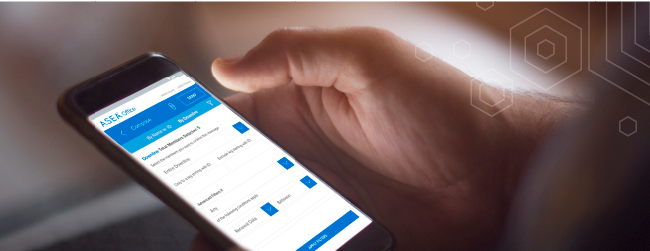Great associates and amazing products have brought tremendous growth to ASEA—so much so that (as you may know), we’ve been feverishly working to overhaul the entire Virtual Office system to stay in front of it all. This effort to futureproof your professional tools and help your ASEA business be even more productive is finally at an end. Hooray! And, while the content is virtually the same, the user experience is much better.
With these changes may come some confusion; some tasks that were familiar in the old virtual office may now look unfamiliar. To help with the learning curve, we’ve put together this step-by-step guide that will get you navigating the new virtual office like a pro.
First, you may notice that the main page is no longer a white screen filled with rectangular widgets. Instead, you will see a couple of summary bars at the top of the page indicating different promotions. The current one features the Double the Difference program, while another will show your ASEA Loyalty Rewards Points. If you’d like to simplify your view, you can delete these banners by clicking the “X” on the right-hand side.
Additionally, you will see a scrolling banner populated with news, promotion details, and event announcements. You can click on these to get more information.
Menu
One of the most important features to understand in the new virtual office layout is its menu, accessible through a button located at the top of the page.

While some parts of the virtual office are accessible directly on the main page, most functions are reached using the menu options. Read about those important functions below:
My Business
Place a new order, manage your Autoship, enroll new associates, and get the link for SmartWallet all in one place: My Business. All of the order flows have remained the same, and they can still be found here.
Reports
The Reports section will have all the reports you know and love—as well as a new Sponsorship Tree and a slick Dashboard. All with that new virtual office feel.
Resources
Resources has all the up-to-date information you’ve relied on from previous virtual office visits. Take this opportunity to dive into useful sections, such as the Library, Event Calendar, Messages, the new Contact Info Report, and a digital version of the welcome kit.
Recognition
There is a lot to see in the new recognition section. You can really get a glimpse of ASEA’s “Big Picture” growth by looking at new ASEA enrollees and recent rank advancements.
That is a small summary of what awaits you in your new Virtual Office. As with most updates to technology, it may take some getting used to, but soon the new interface will be second nature to navigate and much more convenient than in the past. If you are in need of assistance please feel no hesitation in contacting Associate Support at any time. To locate the toll free number, hours of operation and language support for your market click here »